The latest innovations at Zoom you don’t want to miss
What's New
Zoom AI Companion is agentic! Zoom customers can now experience even greater productivity through the addition of agentic AI skills, agents, and models as we elevate AI Companion across our entire platform. This expansion can help you get more done by executing tasks on your behalf. It knows which agents and skills to tap into and uses reasoning and memory to make decisions, solve complex problems, and learn over time.
- March 2025
Use Case Library
AI Companion helps you get more done by executing on your behalf. To help you find some inspiration, we compiled several ready-made prompts for a variety of use cases.
Learn more Learn more
- March 2025
Zoom Small Language Model
Our federated AI approach leverages our own Small Language Model (SLM) and Large Language Models (LLMs) as well as third-party models to provide high-quality and cost-effective results for users. Zoom’s SLM is optimized for specific AI skills and is used to improve translations for eight languages: (German, Spanish, Italian, French, Portuguese, Portuguese-Brazilian, Simplified Chinese, Traditional Chinese) to English.
Zoom Workplace
Zoom Workplace enables you to reimagine teamwork with AI Companion. Our open collaboration platform with AI Companion helps teams streamline communications, improve productivity, optimize in-person time, and increase employee engagement. Check out the latest enhancements below.
- March 2025
Admin Dashboard
Get personalized usage data at a glance. Our dashboard with AI Companion acts as a personal assistant to deliver custom answers, insights, and reports and lets you understand usage across your org to identify teams that need training or assess how colleagues use features.
Learn more Learn more

- March 2025
Real-time call questions
When you're on a call and need to stay engaged, Zoom AI Companion can assist with real-time call questions. Organize conversations with ease and stay on track without distraction. With seamless AI-generated summaries, you can revisit key details, catch up on what was discussed, or align on next steps before hanging up.

- March 2025
Zoom App for Microsoft Teams
Communication should be seamless and efficient, so we’re continuously enhancing the experience for our customers using the Zoom App within Microsoft Teams. New updates include:
- AI Companion post-call summaries and next steps: Minimize notetaking with AI-generated summaries for easy follow-up.
- Mid-call transfer controls: Hand off calls to a teammate with a single click.
- Presence updates: Check a colleague’s status to quickly see who’s available and connect.
- Phone lines tab: Keep shared lines organized with a clear view to manage them all.
- Zoom assistant redesign: Get quicker access to the tools you need in this user-friendly redesign.
- AI Companion voicemail prioritization: Sort through voicemails by importance and prioritize which messages to surface first.
Learn more Learn more
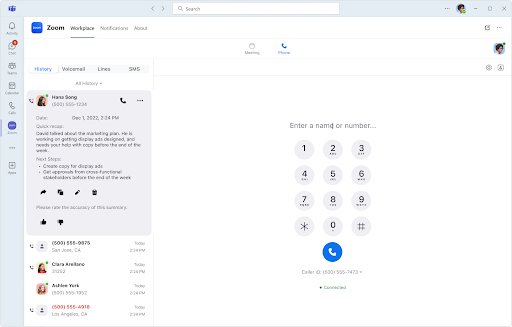
- March 2025
Zoom Phone Online fax
Send and receive faxes directly from Zoom Workplace without the need for extra services or physical fax machines. Fax services are available for both desktop and mobile devices to keep you connected from anywhere.
Learn more Learn more
- March 2025
Workspaces
Custom AV for Zoom Rooms
When you need to build highly flexible yet reliable meeting spaces that support hybrid work, Custom AV for Zoom Rooms provides support for professional AV protocols on Windows and macOS. Customization options are available for high-quantity outputs like specifying gallery sizes, overlays, and content.
Learn more Learn more
- March 2025
Workspaces
Delivery Management
Scan packages, mail, and deliveries as they come in, triggering an alert via email, or Team Chat (or third-party apps) that tells the recipient their package has arrived.
Business Services
Zoom’s Business Services help you leave a lasting impression on your customers and help to build long-lasting relationships at every stage of the customer journey. From our AI-enabled contact center and conversation analytics tools, to our hybrid and virtual events solutions, we’ll help you deliver personalized, memorable experiences that drive brand loyalty and improve customer engagement.

- March 2025
Zoom Contact Center AI intent routing
Route customers to the perfect agent in their own words. Callers can speak about an issue using natural language, enabling interactions to be prioritized based on detected intent. This feature is available in all languages currently supported by Zoom Contact Center.

- March 2025
AI Expert Assist for video
With AI agent assistance for video channels, your agents can have instant access to critical resources, including knowledge base retrieval, next-best-action suggestions, smart notes, and automated call summaries — all in real-time. This ensures they have the right information at their fingertips, no matter the channel.
Learn more Learn more
- March 2025
Zoom Contact Center Team Chat support channel
Zoom Team Chat can help employees connect with support teams to resolve complex inquiries quickly. This is especially valuable for IT help desks or employee services teams that provide a high level of expertise in challenging times. Leverage Zoom Virtual Agent within Team Chat to provide AI-driven responses that free up support staff for more complex issues.
Learn more Get started
- March 2025
Webinar summaries with AI Companion
If you’re tired of spending hours drafting post-event summaries, AI Companion helps you instantly turn your webinar into a concise email summary that highlights key points for attendees.

- March 2025
AI scorecard enhancements
Say goodbye to manual call reviews. Automated scorecards help teams scale coaching and quality assurance with no manual review. Automatically score every conversation — even quick 30-second ones — with AI-powered justifications, keyword-triggered indicators, and exportable analytics for deeper coaching insights.
Learn more Learn morePartnerships and Integrations
Zoom customers enjoy seamless experiences with a choice of third-party apps and integrations for best-in-class collaboration.
- March 2025
Google Drive app for Zoom Meetings
Our new integration enables you to access and manage Drive files easily and directly within the Zoom app. Simply connect your account, open the file picker, and create a new document or select one to share. Links posted in chat will generate a rich file card with key details to show what’s being shared at a glance. You can also adjust permissions on the spot, ensuring everyone in the meeting has the right level of access.
Learn more Learn more
- March 2025
YouTube App for Zoom Meetings
Share YouTube videos directly to your Zoom meeting. Participants can enjoy watching videos through high-quality, native YouTube playback without traditional screen sharing lag or audio delays. For enhanced collaboration, videos can be added to a shared meeting queue where users can control the playback features.
- March 2025
Zoom Revenue Accelerator Gainsight integration
Bring conversation insights into your customer success workflows with our new integration with Gainsight. Automatically log key activities, view call summaries, next steps, and participant details—all within Gainsight’s Account Timeline. No more jumping between tools—just instant context where your team needs it.
Learn more Learn more- March 2025
Zoom Contact Center for Chrome
Bring the full power of Zoom Contact Center to any device running Chrome OS. Spin up devices for agents who can work from anywhere there’s an internet connection.
- March 2025
Zoom Contact Center for Microsoft Teams
Agents can now easily handle customer communications within Microsoft Teams, creating a more connected and efficient workflow. Bidirectional presence syncing lets agents and Teams’ users search for contacts, see real-time availability, and collaborate more effectively, helping speed up resolutions and improve customer outcomes.

- March 2025
Microsoft 365 app for Zoom
This upgrade lets you access, create, and collaborate on Word, Excel, and PowerPoint files during Zoom Meetings. Bring important files into the meeting and grant access to participants with just a few clicks. Plus, when Microsoft 365 links are shared in Zoom Team Chat, they’ll display a rich file card with key details for quick reference.
Learn more Learn more
Available at no additional cost*, Zoom AI Companion helps you reimagine teamwork with renewed vigor so you can expand your capabilities, simplify your workday, and automate your tasks. Here are the latest ways to engage with AI Companion to boost your productivity across Zoom Workplace, Business Services, and our vertical solutions.
- February 2025
Chat compose
Save time with an enhanced experience when using AI Companion’s compose and reply features on your desktop. Reply faster with hero prompts like “write a quick thank you note” and communicate more clearly with edit options like “improve writing” and “change tone.”

Zoom Workplace
Zoom Workplace enables you to reimagine teamwork with AI Companion. Our open collaboration platform with AI Companion helps teams streamline communications, improve productivity, optimize in-person time, and increase employee engagement. Check out the latest enhancements below.

- February 2025
Now GA with expanded capabilities
Now generally available during the free trial period, Workflow Automation helps you build powerful workflows to streamline common tasks as you work across Zoom Workplace and third-party apps. Automate your weekly check-in requests, common question replies, and notifications for quick approvals with ease. Respond to incidents such as Jira tickets or use AI Companion to summarize a week’s worth of chat messages in your team’s channel. With Workflow Automation you can spend more time on meaningful work and less time on tasks you can automate. Get started.


- February 2025
Mitel hybrid solution
The Zoom-Mitel integration is now live, enabling our customers to connect their existing Mitel telephony systems with Zoom Workplace. Offering a best-of-both-worlds approach, this new solution makes it easy for Zoom customers to place and receive calls directly in the Zoom app while also enjoying a unified experience to access Zoom AI Companion, Zoom Meetings, Zoom Team Chat, and Zoom Docs.
- February 2025
Billable hours
If your role requires you to bill your hours, then you know it can be a pain to track the time you spend on phone conversations. With billable hours for Zoom Phone, you can keep track of your billable hours right inside Zoom Phone and give your full attention to your clients, not watching the clock. This is now available for online paid plans.
Learn more Learn more
- February 2025
Forms
Collect data with ease! Our new forms help you gather information from colleagues directly within your organization or externally.

- February 2025
Containers for advanced diagramming
It just got easier to keep your diagrams organized with containers for advanced diagramming. Access containers from the shape panel to effortlessly group and organize any related objects. Move entire groups with ease, as shapes will stay put inside the containers.


- February 2025
Avatar templates with AI Companion
Generate Zoom Clips at scale! With a library of 18 pre-generated avatars to choose from, Zoom Clips avatar templates help you save time by removing the need to re-record multiple videos. Instead, upload your script and let the avatar do the rest. Reduce unnecessary meetings, and communicate more effectively, even when in different time zones. Clips avatar generation is limited to three minutes per licensed user per month.
Watch now Watch nowBusiness Services
Zoom’s Business Services help you leave a lasting impression on your customers and help to build long-lasting relationships at every stage of the customer journey. From our AI-enabled contact center and conversation analytics tools, to our hybrid and virtual events solutions, we’ll help you deliver personalized, memorable experiences that drive brand loyalty and improve customer engagement.

- February 2025
CRM CTI Connector v3
The newest version of our CRM CTI Connector includes more than 15 new features and will be automatically enabled for all accounts (previously only available by request). This enhanced version enables agents to leverage advanced features while managing engagements through supported CRMs, to help you deliver a more powerful and efficient experience.
Learn more Learn more
- February 2025
Forecasting special days
Forecasting your agents’ schedule is extra hard when holidays and unusual high-traffic days come into play. But now you can prepare for these “special” days without skewing your typical week forecast. With the forecasting special days feature, you can account for the changes in normal traffic during times like Cyber Monday and choose to include or specifically exclude them from your forecast.


- February 2025
ZRA for mobile
Move deals forward while you’re on the go. The Revenue Accelerator for mobile app lets you access and review your conversations from your mobile device. Listen to your reps’ calls, reply to comments, add new comments, and manage playlists. Share recordings and update permission settings all from the palm of your hand.
Available at no additional cost*, Zoom AI Companion helps you reimagine teamwork with renewed vigor so you can expand your capabilities, simplify your workday, and automate your tasks. Here are the latest ways to engage with AI Companion to boost your productivity across Zoom Workplace, Business Services, and our vertical solutions.
- January 2025
AI Companion Security and Privacy whitepaper
The latest version of our AI Companion Security and Privacy white paper is now live. Learn more about AI Companion’s security and privacy features as part of our ongoing efforts to empower your productivity.

Zoom Workplace
Zoom Workplace enables you to reimagine teamwork with AI Companion. Our open collaboration platform with AI Companion helps teams streamline communications, improve productivity, optimize in-person time, and increase employee engagement. Check out the latest enhancements below.

- January 2025
Updated sidebar design
Easily navigate and customize the Team Chat sidebar to optimize your productivity and collaboration. Tailor the chat interface by reordering and pinning tabs. You can also customize your notifications for each tab and use advanced sorting and filtering options to find information quickly. Learn how to make the most of your Team Chat experience.


- January 2025
Organization-wide shape collections
Have a favorite icon or frequently used shapes? Now it’s simple to share icons between teams. As an admin, you can manage your organization’s shape collections and accept submissions from teammates. As a user, you can submit collections of whiteboard objects or icon stencils for approval. Please note, this feature is available with a Whiteboard Plus license on the Zoom desktop and web apps.

- January 2025
Data table enhancements
You can now instantly create charts in Zoom Docs using data tables with the dashboard feature, as well as use synced data tables to keep data tables updated across your various Docs. When you make changes in a synced table, the updates are reflected in real-time, even from another Doc. The new data table sub-row enables items nested within a table to be created under parent headings for easier management and project tracking.
Learn more Learn more
- January 2025
Companion audio for Zoom Rooms
Ditch the expensive microphones! Zoom Rooms customers can experience clearer meeting audio without multiple microphones. This new feature enables you to use a laptop’s microphone as an additional meeting audio source for enhanced sound quality and clarity. The new “listen” feature in companion mode provides the option to listen to a meeting through connected headphones or assistive devices, helping improve audio for individuals with hearing impairments or when hearing is difficult.
Get started Get startedBusiness Services
Zoom’s Business Services help you leave a lasting impression on your customers and help to build long-lasting relationships at every stage of the customer journey. From our AI-enabled contact center and conversation analytics tools, to our hybrid and virtual events solutions, we’ll help you deliver personalized, memorable experiences that drive brand loyalty and improve customer engagement.

- January 2025
Kore.ai voice bot integration
With our new integration, self-service is even simpler. Calls are routed to a Kore.ai-powered voice bot before they reach human agents. To help improve your CSAT and reduce average handling times, the voice bot provides a full conversation history for a seamless agent hand-off.
Get started Get started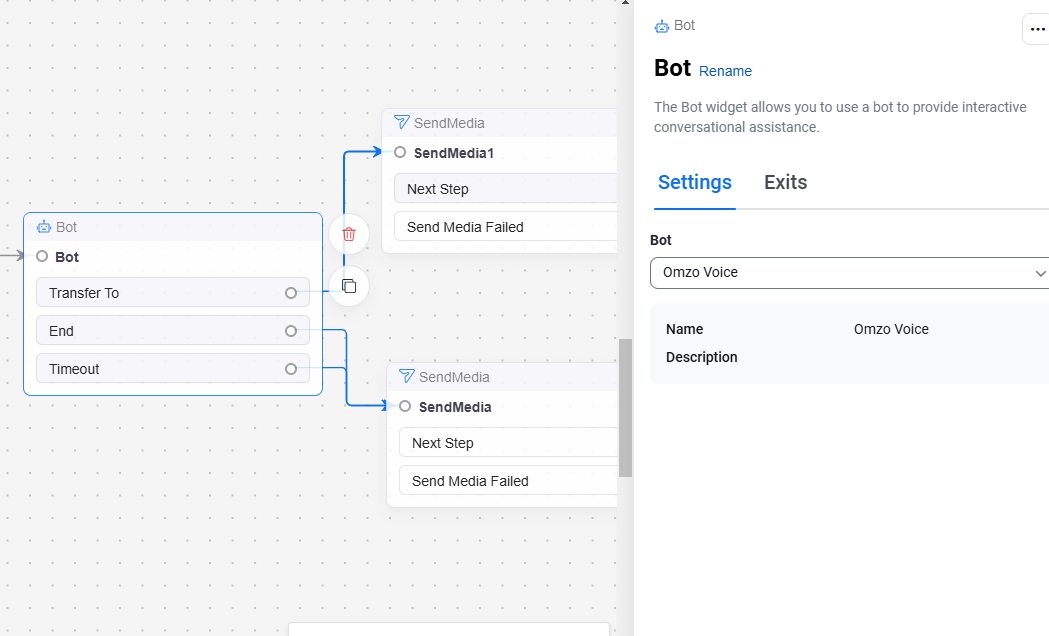

- January 2025
Virtual Agent integration with Zoom Contact Center WhatsApp Flows
When you deploy our virtual agent into Zoom Contact Center WhatsApp Flows, you can access the popular customer service channel and provide enhanced customer support without increasing your agents’ workloads.
Learn more Learn more- January 2025
KB Content live language translation
With our live language translation feature, you’ll no longer need a separate knowledge base for each language. Access real-time, AI-fueled translations of KB content for chatbot answers to help you serve global and multilingual customers at scale.
Get started Get started
- January 2025
Advanced video CMS
Turn your videos and recordings into an engaging media hub with Zoom Events. Store, manage, distribute, and track your video content all in one place. Create curated video playlists and channels on your Zoom content hub or embed them on any website.
Get the details Get the details- January 2025
Simulive: Go Live
Transition seamlessly from recordings to live content. Keep your audiences engaged by incorporating live content into your Simulive webinar. Schedule webinars to start automatically without needing the host to be present.

- January 2025
AI topic detection
Now there’s an easy way (zero setup) to uncover the topics that close deals. Instantly grasp critical topics from customer and seller conversations through AI detection, which lets you view topics in your conversation lists, reports, deals detail pages, and beyond. You’ll be on the fast path to drive winning seller behavior as you identify new objections, competitors, or pain points with ease.
Learn more Learn moreIndustry Solutions
Our powerful AI-first work platform offers mission-critical applications that help consolidate communications, connect people, and collaborate better together in the boardroom, classroom, operating room, and everywhere in between.
- January 2025
Healthcare
Zoom Rooms stethoscope integration: Zoom Rooms can now support local mic source selection to easily integrate with electronic stethoscopes to enable remote patient exams. Healthcare providers can then examine patients virtually, while on-site staff can switch between the regular microphone for conversation and the stethoscope's unfiltered audio feed.
Partnerships and Integrations
Zoom customers enjoy seamless experiences with a choice of third-party apps and integrations for best-in-class collaboration.
- January 2025
Zoom Revenue Accelerator for Google Meet
For sales teams that use Google Meet, our new integration enables you to record and analyze meetings directly from Google Meet and still enjoy the benefits of Revenue Accelerator. Features like transcription highlights, sentiment analysis, and engagement scores can help you glean new opportunities. Short on time? Check out AI-detected topics in your conversation lists, reports, deals detail pages, and beyond to quickly identify critical conversation topics. Our AI-powered insights can help you gain a deeper understanding of customer engagements and how they impact your deal outcomes.
Get started Get started


